Editor's review
The official files need to be protected against unauthorized access and you are looking for a suitable way to protect them to prevent any unauthorized access. File Access Scheduler 4.57 software offers an ideal solution to protect your files from any unauthorized access, change or deletion by others. It helps in maintaining confidentiality to the maximum extent possible.
The software File Access Scheduler 4.57 is easier in its functioning and also smooth with the downloading and installation. The screen of the software has a simple outlook with decency. The software has the login user mentioned on the left side of the screen and the right side of the screen shows the list of the restricted files. You can set the time table for using a particular file or place a record for it. You can have the files and folders protected by through the ‘Panel with Restricted Files’ with the Add buttons on the toolbar. You need to turn on all the users that would be restricted from viewing your files and also set the time for restriction. You can have any of your files restricted and also you can set the password for the protection for the File Access Scheduler so that nobody could change the settings. When you’re done with selecting all the settings then you just need to activate them. It’s easy to activate and deactivate the restriction and work as you want to. You have different options on the Main Toolbar, Local Toolbar and Status bar also with right click options for performing different functions. You can add delete or edit the details whenever you want and have your files safeguarded so that nobody could access them. The software is assisted with a help file that gives the information required to understand the operations of the software.
The software has been awarded 3.5 rating points for its working and ease of use while protecting your confidential data. It’s very user friendly and offers you a fantastic performance while doing its work efficiently.


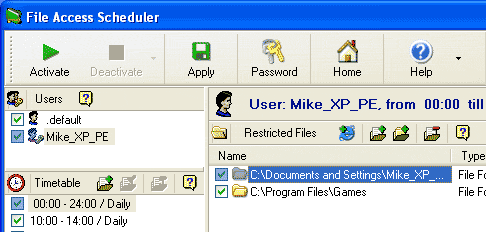
User comments